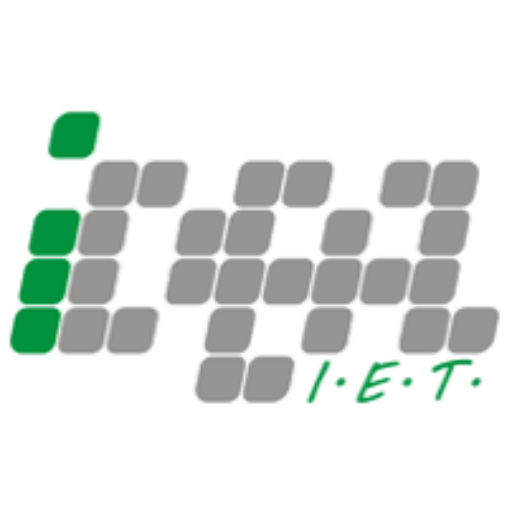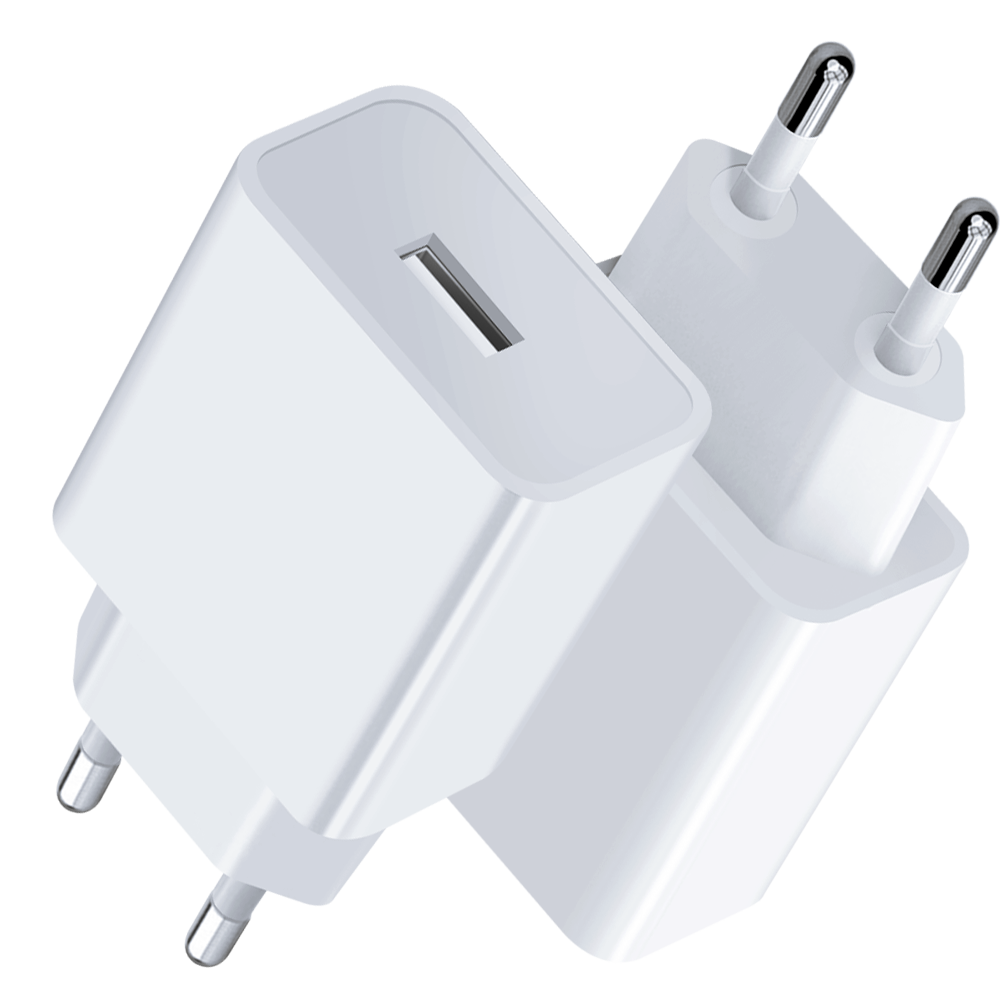What’s the difference between data cables and charging cables
With the popularity of electronic devices today, data cables and charging cables have become almost everyone's necessities. However, many people confuse them and think that "a cable that can charge is a data cable". In fact, there are significant differences between the two in terms of function, design and use. This article will start with the core differences and extend to explore the hidden functions and purchasing tips of data cables.

Data cable and charging cable: essential difference
Data cable and charging cable look similar, but their internal structure and functions are completely different
1. Data transmission capability
Data cable: contains multiple sets of cores (usually 4) inside, which can transmit current and complete data interaction between devices (such as file transfer, system upgrade).
Charging cable: usually only retains power cores (2), only supports charging function, and cannot transmit data.

2. Interface and protocol support
Data cable must comply with USB standard protocol (such as USB 2.0/3.0), while charging cable may lack chips and cannot adapt to fast charging protocol (such as PD, QC).
3.Simple distinction method
connect the computer and mobile phone with a cable, if it can read files, it is a data cable; if it only shows charging, it may be a charging cable
What other functions does the data cable have besides data transmission
The use of data cables is far more than "transferring files" and "charging". It can also unlock the following scenarios
1. Device interconnection and peripheral expansion
- Connect office equipment such as printers and scanners
- Support professional tools such as MIDI keyboards and drawing boards to interact with computers
- Through the OTG function, the phone can directly read the USB flash drive and connect the keyboard and mouse.

2. System maintenance and debugging
Android users can flash or back up the system through the data cable;
Developers often use data cables to debug applications.
3. Audio and video transmission
Some data cables support video output (such as USB-C to HDMI), projecting the phone screen to a large screen.
How to choose a high-quality data cable

Poor-quality data cables may cause slow charging, device damage, and even safety hazards. When purchasing, you need to pay attention to the following points
1. Look at the material and craftsmanship
Shell: Prefer braided wire or TPE material, which is wear-resistant and tear-resistant;
Interface: Gold-plated or alloy interfaces are more corrosion-resistant and have a longer plug-in life.
2. Look for certification marks
Apple devices need to choose MFi certified cables (to avoid pop-up warnings);
Android devices choose cables certified by USB-IF.
3. Match device requirements
Current carrying: Fast charging devices need to choose cables that support 3A/5A current;
Interface type: Choose USB-C, Lightning, or Micro USB according to the phone model.
Smart Cable Choices for Better Device Performance
Although data cables and charging cables look the same, they play different roles in modern digital life. Understanding their differences, making good use of the extended functions of data cables, and choosing high-quality products can not only improve efficiency but also extend the life of the device. Next time you buy a cable, you might as well spend a few more minutes to read the parameters clearly and maximize the value of a small cable.