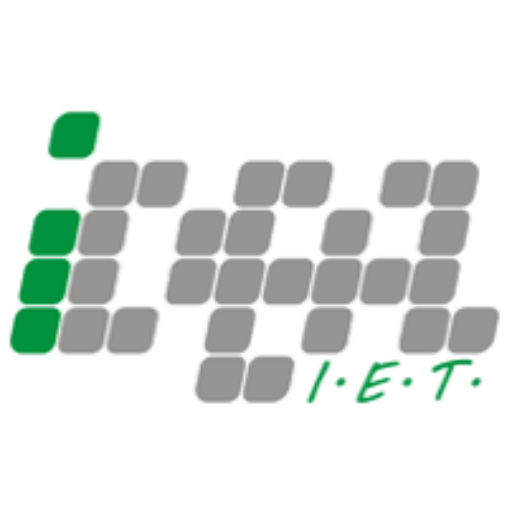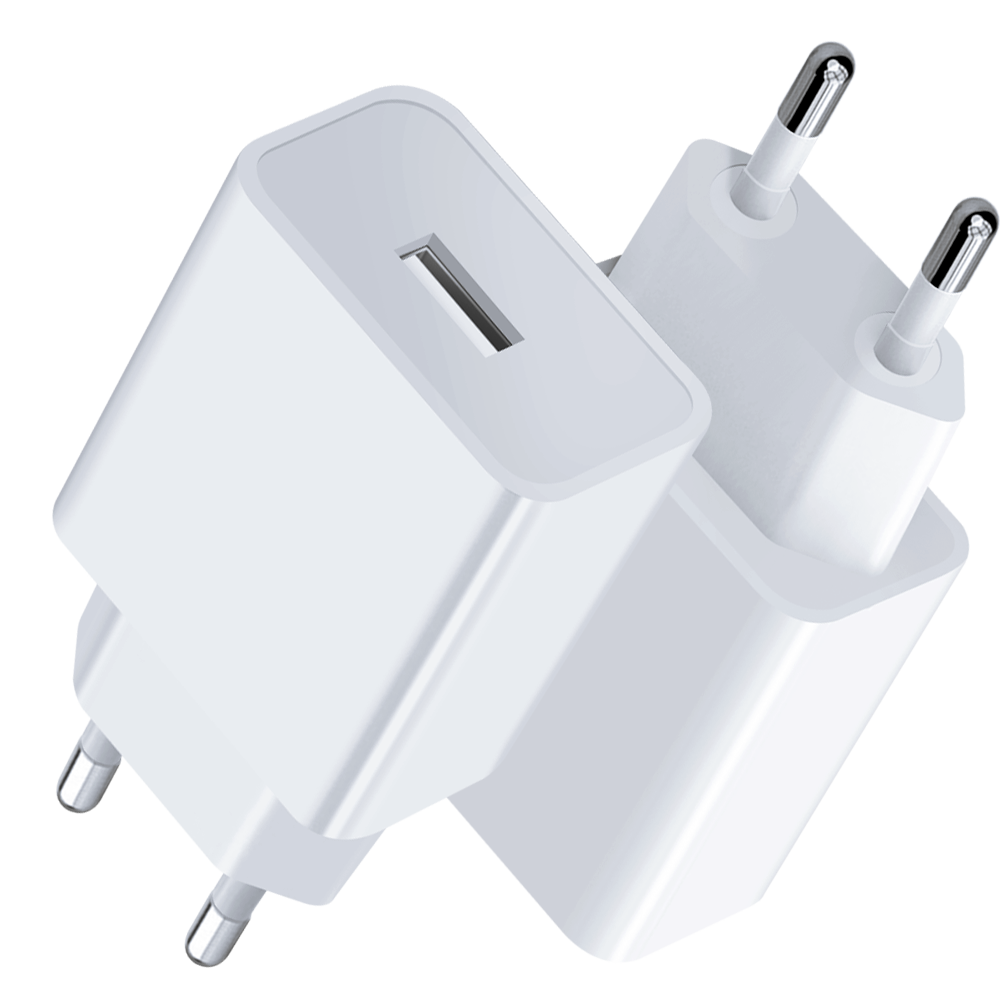I believe that many friends often encounter the problem of not being able to charge due to the pop-up window "This accessory may not be supported" or "This cable or accessory is not certified and cannot work" when charging the iPhone.
This problem may occur because the charging cable is not original. However, sometimes this happens even if use original cable. Today, let's analyze the reason why the device fails to charge with an error message.
Let's first look at the reasons for the "This accessory may not be supported":
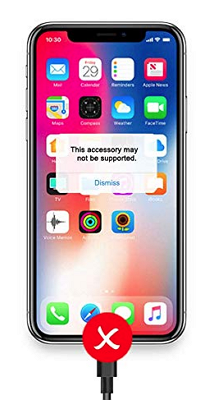
Reason 1: MFI chip does not match
You can see that there are quite a lot of Apple lightning cables on the market. Although most of them noted for genuine products and the prices are not low, but actually many of them are non-genuine cables. When it starts charging and there may not be any problems, but as long as the IOS system has been updated, it will be appear this case. because the genuine cable with MFI chips, and the one that we bought is not a genuine product, so it does not match. Therefore, when you buy an iPhone cable, you still need to find a reliable channel. Although the price is a bit expensive, it is not necessary to spend money to replace the data cable from time to time. However, it should be noted that even if it is genuine, it is also very easy to damage.

Reason 2: Poor contact between usb cable and charging port
If the usb cable used time too long, it is very likely that the pop-up window does not support it. It may be due the usb cable and the charging port are in poor contact, because after we use the cable for a long time, there may be oxidation and foreign matter in the connector. In a word, you need to check to see if there is any foreign matter in the charging port. If this is ruled out, it is an oxidation problem. We recommend replacing it with a new charging cable as soon as possible.

Reason 3: Insufficient power supply lead to don't work
There are two cases of insufficient power supply.
The first is when we use a data cable to connect to a computer device for charging, because the current output is relatively low by USB interface on the computer, especially the USB2.0 interface is lower, it's far lower than standard charging current of the iPhone, then it will also appear this case.
The second is when the quality of data cable is poor, its voltage and current output are very big different from the standard charging, so it will also lead to not being able to charge normally.

Let's look at the reason for the error message "This cable or accessory is not certified and cannot work":

Reason 1: The chip on the usb cable is not working properly, cable is damaged and needs to be replaced.
Reason 2: The chip on the usb cable is works normally, but a code pair can't work properly between IC and the phone. Maybe the 8pin interface has been used for a long time and it is dirty. Clean it up and try again!
Reason 3: There is a problem of virtual welding between the 8pin interface of usb cable and the circuit board. The cable is damaged and needs to be replaced.
Reason 4: You are using a copy iPhone cable. Generally, upgrading a new system may lead to such a prompt. Please replace the original cable.
For more industry topics, please continue to pay attention to IETCHARGER.