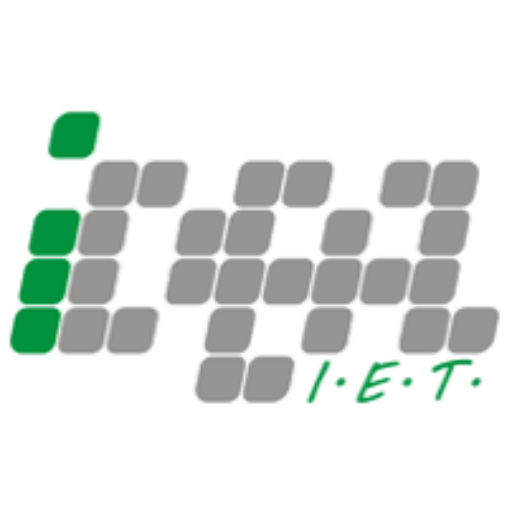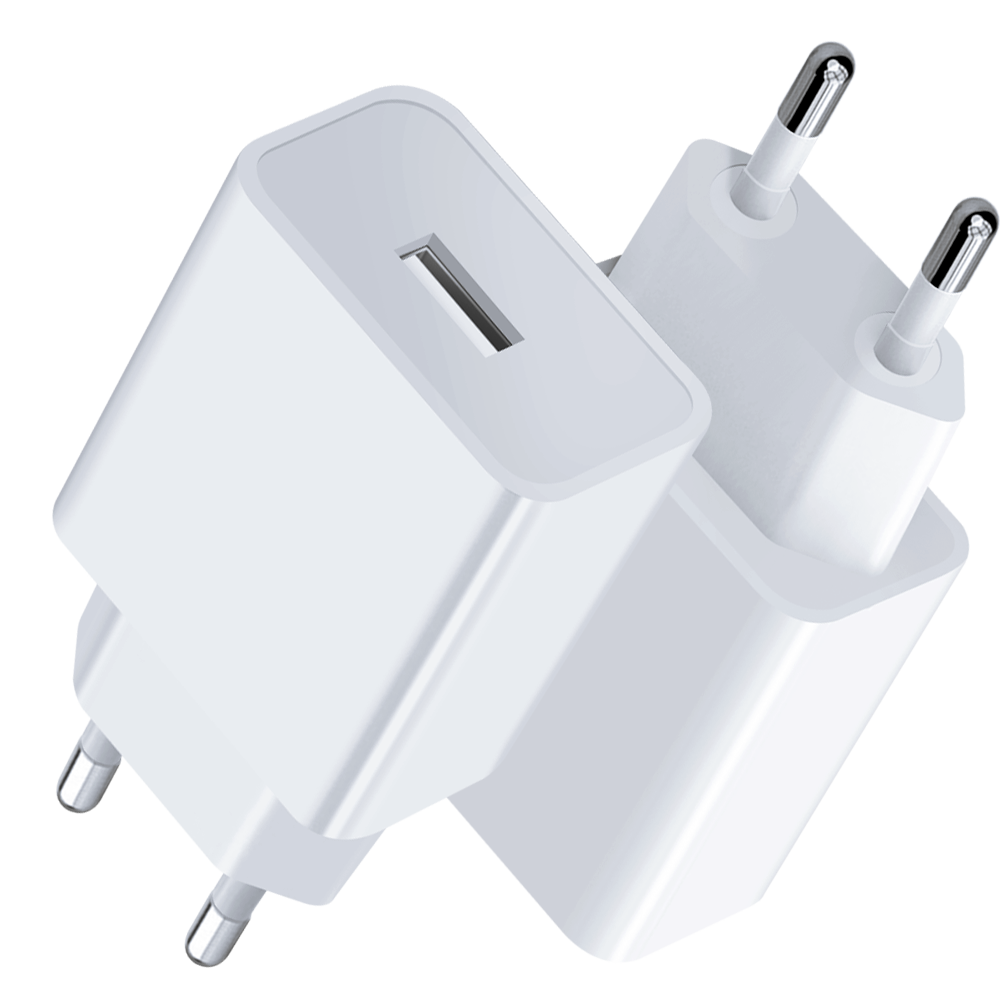Without exception, Apple's products have perfect reputation and sales advantages, so the evaluation is very good on the market. However, due to the existence of some problems in the actual use process, it may cause some troubles. So today, I will introduce some common problems about Apple's products, mainly about the information of the charging section, including the knowledge of the solution to the failure of charging and the operation and so on. In addition to analyzing the reasons as much as possible, we also gave specific solutions.
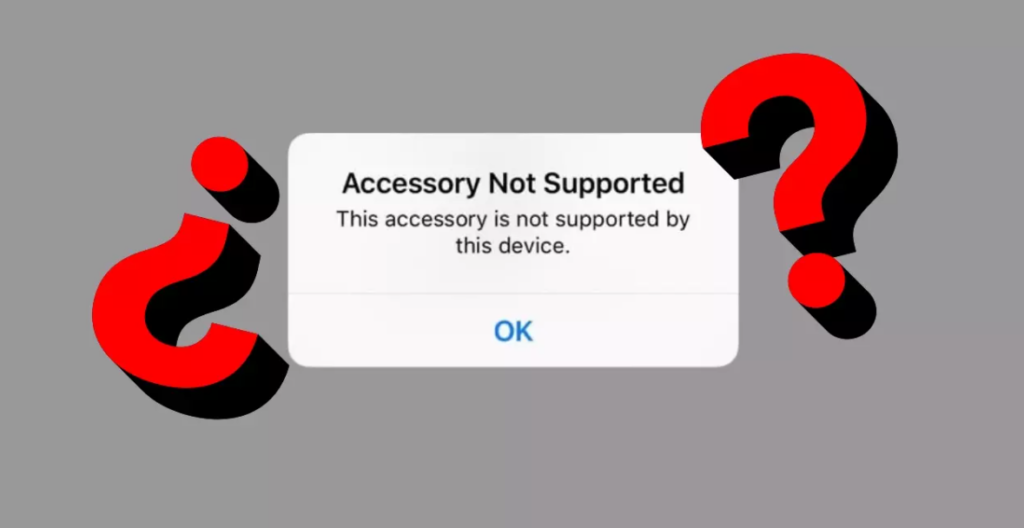
Why does it show "this accessory is not supported by this device" when the iphone is charging?
There are several reasons for this situation:
- It may be that the charger and wall socket are relatively loose, try to plug it in again, or possible that the connection between the usb cable and charger is a bit loose, reconnect them.
- It may be that the usb cable is broken. Although it is the original product, there may be quality problems.
- If neither of the above two situations is true, then press and hold the power button in the upper right corner and the HOME button under the screen at the same time for 10 seconds, the collection will automatically turn off, and then press the power button to turn it on.
- If you still can't charge after the forced restart, it may be the quality problem of the phone. Depending on your situation, the phone should still be under warranty. If there is a quality problem, Apple will replace it with a new one.

Try to use the elimination method to identify the problem and deal with it.
- The most likely occurrence is that Apple's cable is not original or has not been certified by Apple's MFI. If your cable is fake, it will appear that you can’t charge andThis prompt appears when charging with the front USB of the computer. It is usually caused by insufficient power supply. Please plug it in the back of the computer or use a new charger to charging. don’t support this accessory. It is recommended that you buy and use Apple’s genuine original charger and cable with Apple’s MFI certification, which can be checked on Apple’s official website.

2. A pop-up prompt appears when the cable is connected to the phone. This problem is generally a poor contactor.
The solution: please check whether the 8pin header of cable is dirty, and then check whether the mobile phone charging port is dirty, try use Clean with cotton swabs and alcohol.

3. This prompt appears when charging with the front USB of the computer. It is usually caused by insufficient power supply. Please plug it in the back of the computer or use a new charger to charging.

4. The charger is not original and the voltage is insufficient. The normal charging of Apple charger is 1A. Most of the fake chargers are not enough. Try another new charger.
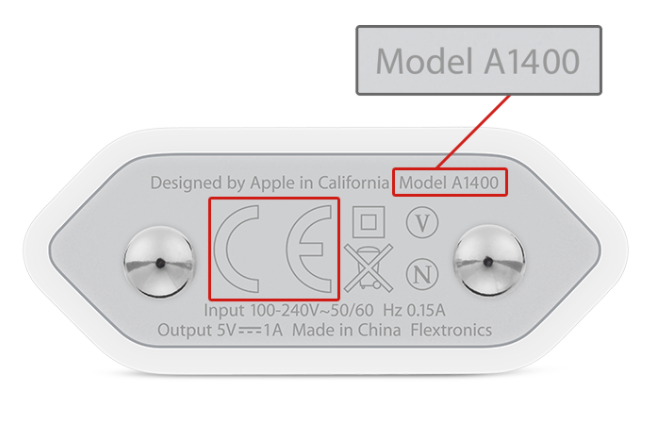
5. The mobile phone charging port is damaged. Whether it has been exposed to water or has been changed, try charging with other chargers and cables.

Solutions for iPhone charging is failure
There are many reasons that why iPhone cannot be charged, such as poor contactor, usb cable is failure, charger problem, etc. Below we will introduce some solutions for iPhone not charging.
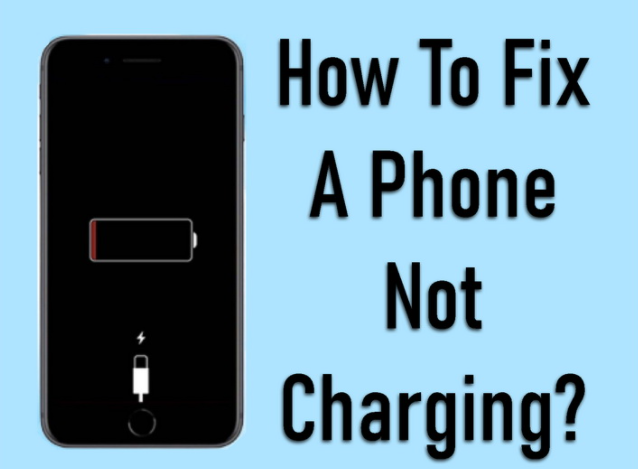
Poor contactor
- Please check whether the charging port at the bottom of the iPhone is in good contact with the data cable. If the contact is not good, it will not be able to charge.
- Check whether there is any foreign matter in the bottom interface of the mobile phone that is blocked, resulting in poor contact with usb cable.
Charge with computer
- If you are currently using a computer to charge your iPhone, you can try another USB port. If it still does not work after changing the socket, restart the computer or try another computer.
- Replace the charger or usb cable
For more industry news, please continue to pay attention to IETCHARGER.