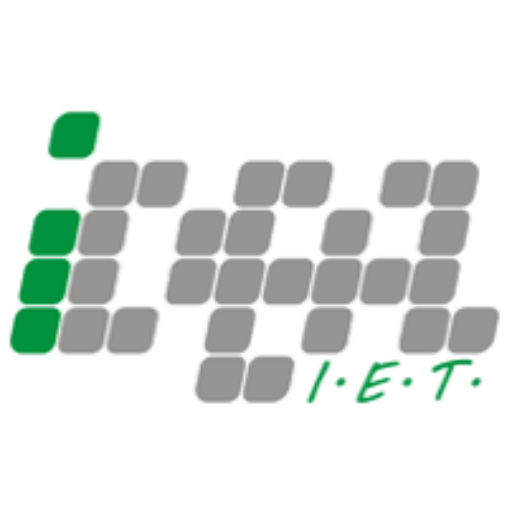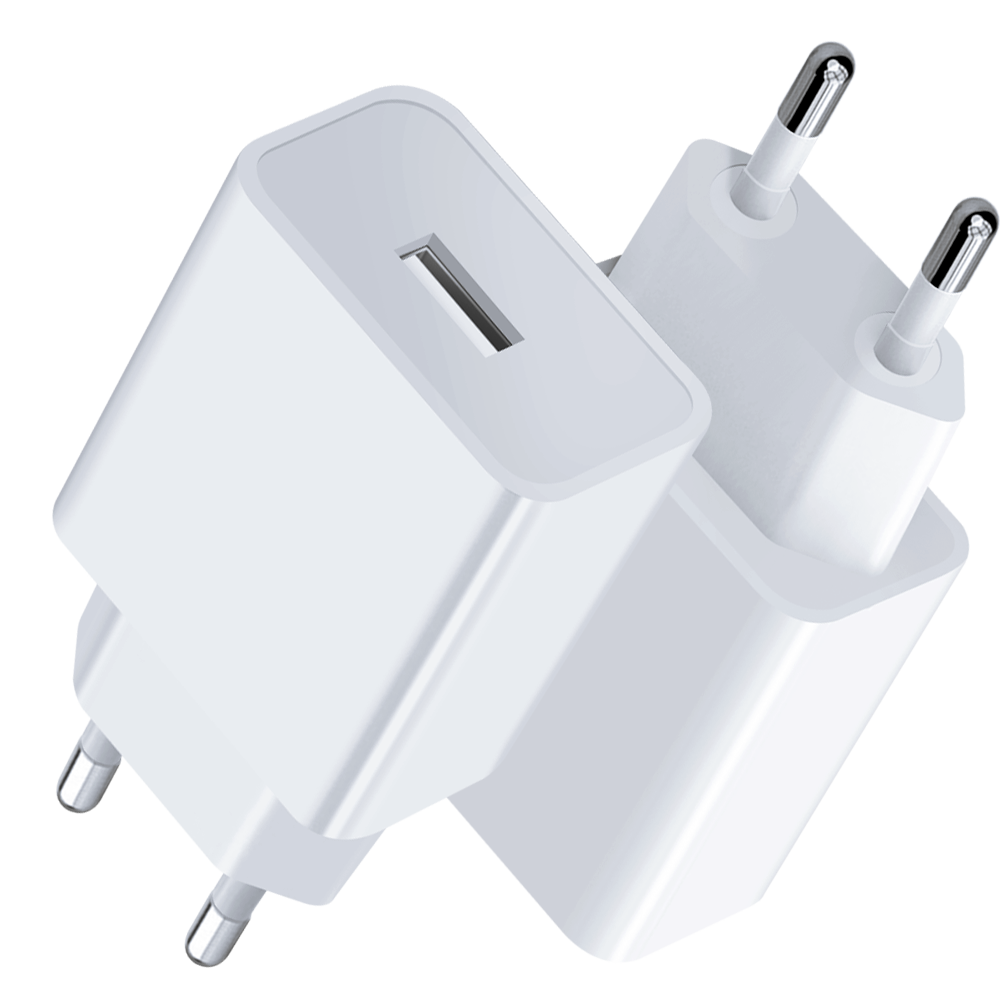Magnetic Data Cables Explained: Are They a Charging Revolution or Overhyped?
In this age of convenience, magnetic data cables are a controversial innovation that promises to revolutionize the way we charge our devices. But do they offer efficient charging and reliable data transfer, or do they sacrifice performance for gimmicks? This article will take a deep dive to unravel these doubts. We'll explore how magnetic data cables work, test their actual performance in extreme environments, and reveal whether they're worth the investment. Whether you're a minimalist looking for convenient charging or a heavy user who's skeptical of compromise, this guide can provide you with practical guidance: Is there a future for magnetic cables, or is it time to give up the trend?
1. What Are Magnetic Data Cables?
Magnetic data cables are charging cables that use magnetic connectors to attach to devices effortlessly. They feature built-in magnets at the cable’s tip and either a magnetic adapter (attached to the device’s port) or a MagSafe-compatible design. When brought close, the magnets snap the connector into place, eliminating the need to manually align and plug in traditional cables.

How They Work:
- Magnetic Attachment: Neodymium magnets ensure precise alignment between the cable and device.
- Conductive Contacts: Metal pins transfer power or data once connected.
- Breakaway Safety: The connector detaches under tension, preventing device damage if the cable is yanked.
Common Types:
MagSafe-Compatible: Designed for iPhones, aligning with Apple’s magnetic charging standard.
Universal Magnetic Cables: Require adhesive magnetic rings for Android, Type-C, or other ports.
2. Top 5 Advantages of Magnetic Data Cables
1. Effortless Convenience
- One-handed charging, ideal for driving or low-light environments.
- Reduces wear and tear on device ports from frequent plugging.
2. Enhanced Safety
- Detaches automatically if tripped over, protecting devices from falls.
- Fire-resistant materials in premium models minimize short-circuit risks.
3. Durability in Harsh Conditions
- IP68-rated cables resist dust, water, and sand, perfect for outdoor use.
- Sealed magnetic ports block debris when disconnected.
4. Multi-Device Compatibility
- Swap magnetic tips (e.g., Type-C, Lightning) or use adapters for phones, tablets, earbuds, etc.

5. Sleek Aesthetics
- Customizable LED lights or colored connectors appeal to style-conscious users.
3. 4 Major Drawbacks of Magnetic Data Cables
1. Slower Charging Speeds
- Higher resistance in magnetic connectors reduces efficiency by 10-20% vs. traditional cables.
- Non-MagSafe Android devices may cap at 15W charging.
2. Compatibility Gaps
- MagSafe works best with Apple devices; Android users need extra adapters.
- Some cables conflict with third-party chargers, triggering "slow charge" modes.
3. Easy to Lose Accessories
- Tiny magnetic tips can slip out of bags or pockets.
- Adhesive rings may loosen over time, requiring replacement.
4. Limited Data Transfer
- Most magnetic data cables only charge; few support file transfers (often at USB 2.0 speeds).

4. Can Magnetic Data Cables Transfer Data?
Yes, but only specific models. Three conditions must be met:
1. Dedicated Data Pins: Cables need extra contacts beyond power transfer.
2. Protocol Support: Must match USB 3.0/Thunderbolt standards with built-in decoding chips.
3. Device Compatibility:
iPhones require MFi-certified cables for data transfer (up to 480Mbps).
Android devices need Type-C ports and specialized magnetic heads.

Real-World Tests:
- A brand 10Gbps magnetic cable transferred 1GB files in 25 seconds (vs. 18 seconds for wired cables).
- Non-certified cables failed to connect iPads to iTunes.
5. How to Choose the Right Magnetic Data Cable
Step 1: Define Your Needs
Prioritize Use Cases:
- Daily Use: Lightweight, multi-device compatibility.
- Outdoor Adventures: IP68 + Kevlar-reinforced cables.
- Gaming: Avoid magnetic cables—stick to traditional wires for stable power.
Step 2: Check Key Specs
- Power Delivery: Choose cables rated 1.2x your device’s max wattage (e.g., 45W for a 30W phone).

Certifications:
Apple: MFi + MagSafe compatibility.
Android: PD/QC certifications + gold-plated connectors.
Length: 1.2m for desks, 0.5m for cars.
Step 3: Avoid Cheap Traps
- Price Floor: Reliable 20W cables cost 7 dollar; cheaper options often fail within months.
- Durability Claims: Budget cables rarely survive 3,000+ attach/detach cycles.
6. The Future of Magnetic Data Cables
Three challenges hinder mainstream adoption:
1.Efficiency Loss: Magnetic connectors struggle to match USB4/Thunderbolt 4 speeds.
2. Fragmented Standards: Competing ecosystems (MagSafe, Android, EU-mandated Type-C).
3. High Cost: Premium magnetic data cables cost 3-5x more than traditional ones.
Innovation Opportunities:
- New Materials: Graphene to reduce resistance and boost speed.
- Universal Standards: Cross-brand compatibility for seamless use.
- Modular Design: Detachable tips for different protocols.
Magnetic data cables are the "automatic transmission" of charging—prioritizing convenience over raw performance. They’re ideal for users tired of fumbling with ports, but traditional cables still rule for speed and reliability. As technology evolves, we might one day see true "snap-and-charge" perfection. Until then, choose wisely based on your needs!