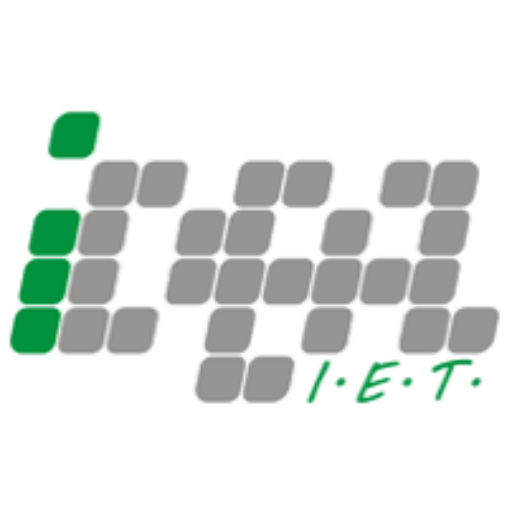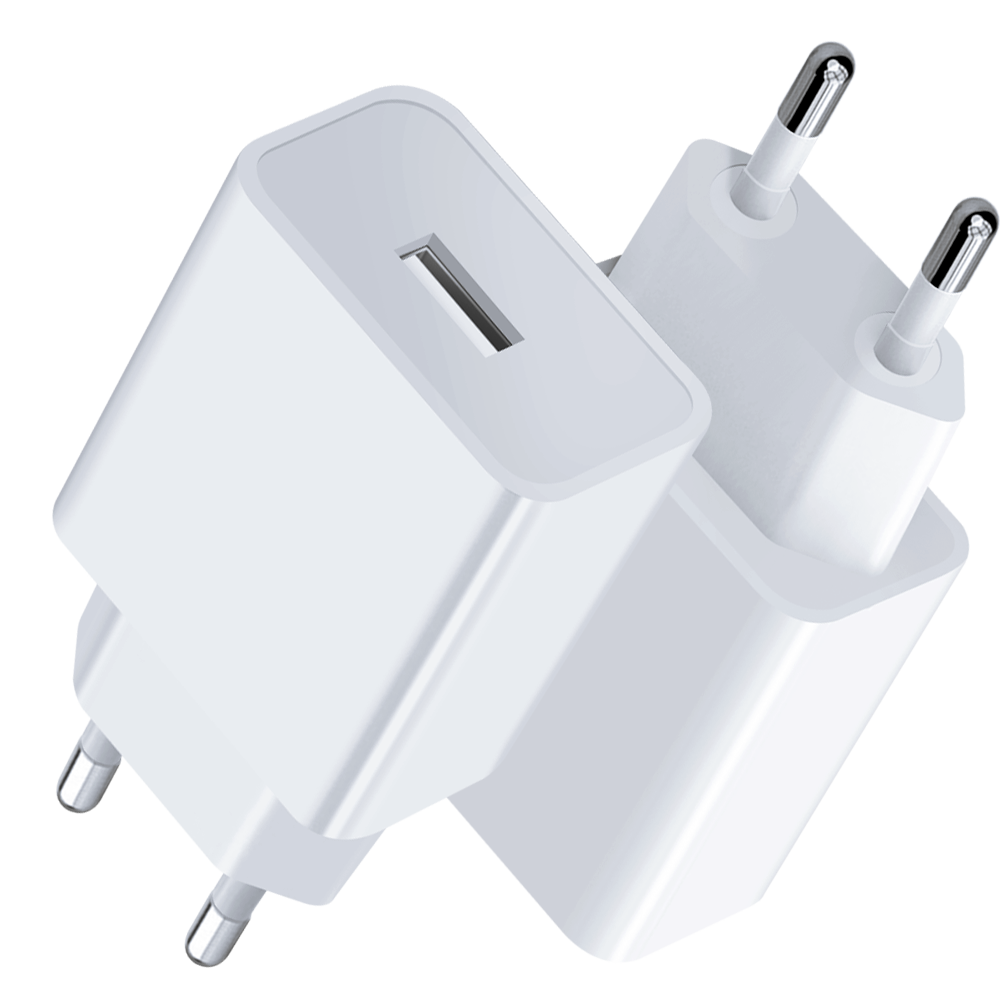As Apple no longer gives away chargers and data cables with the iPhone 12 for the sake of environmental protection, users need to purchase them separately. Many people encounter many problems when choosing chargers, such as charging failure and slow charging. We have compiled some possible problems and solutions. If you have any questions, you can always contact us.
Common symptoms of an iPhone charger not working properly
1、No Charging
- The iPhone does not respond when plugged in, and the charging icon does not appear.
- The battery percentage remains unchanged even when connected to a power source.
2、Slow Charging
- The charging process is abnormally slow, taking a long time to fully charge.
- There might be a message saying “This accessory may not be supported.”
3、Intermittent Charging
- Charging stops and resumes randomly while connected to the charger.
- The phone might only charge when the cable is repositioned or reinserted multiple times.
4、Overheating Charger
- The charger or cable becomes unusually hot, sometimes excessively so.
- This could lead to charging interruptions or potential damage to the battery.
5、Damaged Charging Cable or Port
- The cable shows visible signs of wear or damage, which may result in poor connectivity.
- The charging port (on the iPhone or charger) may be loose or damaged.
You can use the following to detect the reasons why the iPhone charger is not working properly
- Test with Other Devices:Plug the charger into another iPhone or iPad. If other devices also don’t charge, the issue may lie with the charger or cable.If the other device charges properly, the problem could be with your iPhone (such as the battery or charging port).
- Try Different Charging Cable or Adapter:Use a different cable and charging adapter. If the iPhone charges with the replacement, the original cable or adapter may be damaged.If the issue persists, the power outlet or iPhone's charging port might be faulty.
- Check for Physical Damage:Examine the charging cable for any visible damage such as frays or breaks, which could cause unstable or no charging.Ensure the cable fits snugly into both the iPhone and the adapter. If it feels loose, a replacement cable may be needed.
- Check for Dirt in the Charging Port:Dirt, dust, or lint in the iPhone's charging port could cause connectivity issues. Use a soft brush or compressed air to carefully clean it.
- Look for Charging Messages:If you see a message like “This accessory may not be supported,” it usually indicates a compatibility issue or a faulty charger or cable.
- Monitor for Overheating:If the charger or cable overheats quickly, this could indicate a malfunction. Stop using the charger to prevent further damage.
- Try a Different Power Source:Test the charger with a different power outlet or USB port. If it still doesn’t work, the charger may be defective.
- Use Original or Certified Accessories:Ensure you’re using an Apple original or MFi (Made for iPhone) certified accessory. Non-certified third-party accessories can cause charging issues.
Conclusion
When we buy a charger for Apple phones, we should choose a data cable with MFI function and a power charger that matches our phone model. For example, iPhone 12 supports a fast charging protocol of up to 20W, so when we buy it, we should choose a mobile phone charger that supports 20w fast charging. Therefore, before buying a charger, you can learn more about the phone model you are using and how to use related accessories. Of course, you can also contact us at any time, and we will provide you with professional knowledge about mobile phone chargers.