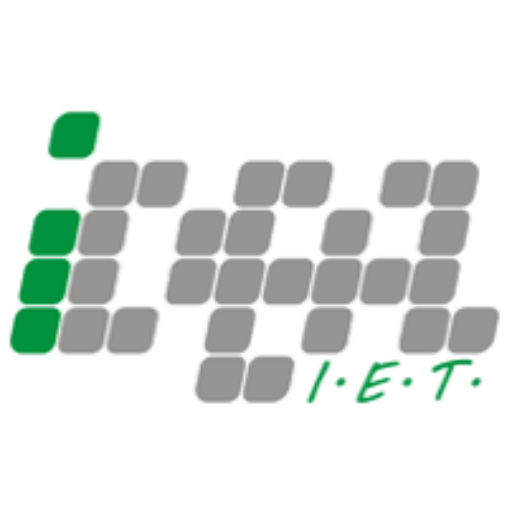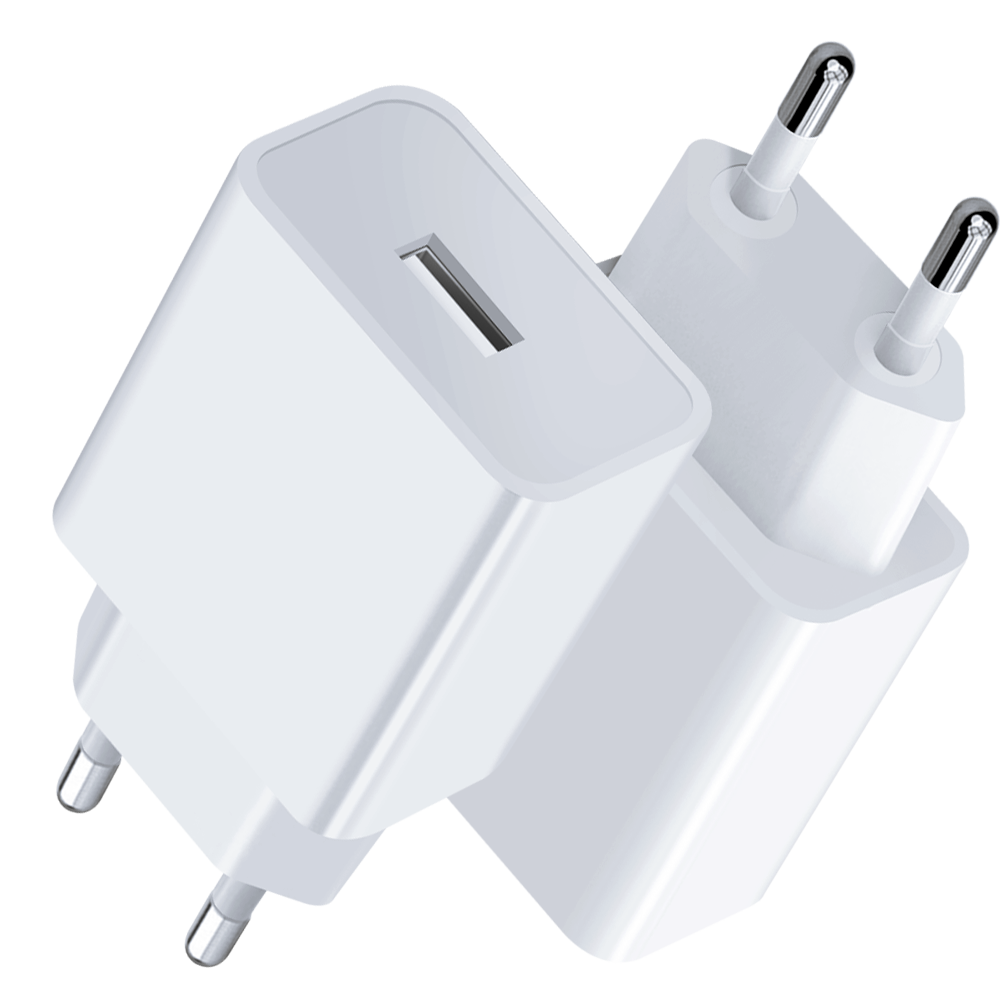How to Solve Phone Charging Problems: Fix a Phone That Won't Charge
The sudden inability to charge a mobile phone is like a "digital cardiac arrest" for modern people.Few things are more frustrating than plugging in your phone only to find it’s not charging.
According to the 2023 Consumer Report, 67% of users have experienced abnormal charging problems, of which 15% have caused secondary damage due to incorrect handling. This article will analyze the main causes of mobile phone charging failures and provide highly operational solutions, allowing you to advance from a "charging novice" to a "failure killer".
Common Causes: From Simple to Complex
1. Charger or cable problem
- Check the charger: Make sure it is securely plugged in and powered on.
- Check the cable: Check for obvious damage, bends, or loose connections. Try testing with a different cable.

- Power source compatibility: Some phones require specific power outputs. Using an incompatible charger may result in a failure to charge.
2.Phone Port Problems
- Dust or Debris: Over time, the charging port can accumulate dust or lint. Gently clean it with a toothpick or soft brush.
- Port Damage: A loose or damaged port may require professional repair。
3.Battery or system failure
- Battery performance degradation: As the usage time increases, the battery capacity gradually decreases. Experimental data shows that after 500 charge and discharge cycles, the battery capacity usually drops to less than 80% of the initial value. In severe cases, complete charging failure or rapid power exhaustion may occur.
- Software problems: System errors or background process conflicts may interrupt charging. Statistics show that 18% of charging failures are related to system errors or background process conflicts. Most problems can be solved by restarting the device or updating the system.
4. Environmental Factors
- Extreme Temperatures: Extreme temperatures significantly impact charging: high heat (>35℃) slows charging by 50% and may stop it completely above 45℃, while cold (<0℃) reduces lithium battery activity, dropping charging efficiency to just 15% of normal at -10℃.
- Risk of humid air: Water in the charging port or a high humidity environment (relative humidity>85%) may cause short circuits or corrosion.

How to Fix It When Your Phone Won't Charge
Basic Checks
Check the charger and cable to rule out faulty accessories.
Observe the charging cable connector for visible wear, bending, or looseness.
Check the charging port for signs of water intrusion.
Clean the charging port to ensure it is free of obstructions.
Replace the outlet or use another appliance to test if the outlet is supplying power.
Restart your phone
- Restart your phone to rule out temporary system failures.

Check battery status
- Check if your phone displays prompts such as "Battery temperature abnormal" or "Battery health low"
Check the charging icon
- After plugging in the charging cable, observe whether the charging icon or lightning symbol is displayed.
- If it says "This accessory is not supported", it may be a problem with the charging cable or port.
Professional diagnosis
- If all else fails, the problem may be with the battery or internal hardware. Seek help from a certified technician.
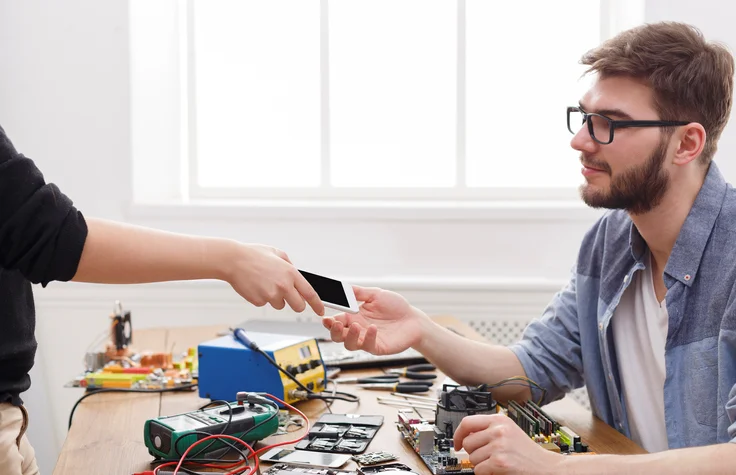
Preventive Measures: Avoiding Future Charging Issues
- Use Certified Accessories: Stick to original or certified chargers and cables to minimize risks.
- Regular Maintenance: Clean the charging port monthly to prevent dust buildup.
- Avoid Extreme Conditions: Charge your phone in a moderate environment, away from heat or moisture.
- Monitor Battery Health: Regularly check your battery’s condition and replace it if necessary.
Stay Powered, Stay Productive
It can be frustrating to have a phone that won't charge, but most issues can be resolved with simple steps: check accessories, clean ports, and restart your device. If the problem persists, reach out to professional support. By developing good charging habits and performing regular maintenance, you can minimize the risk of charging issues
Keep your phone charged and productive every day!