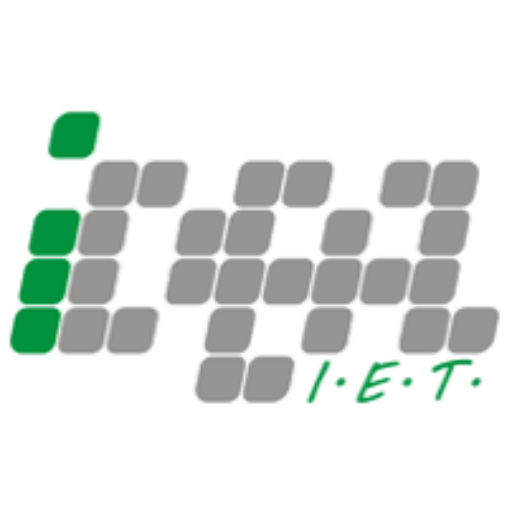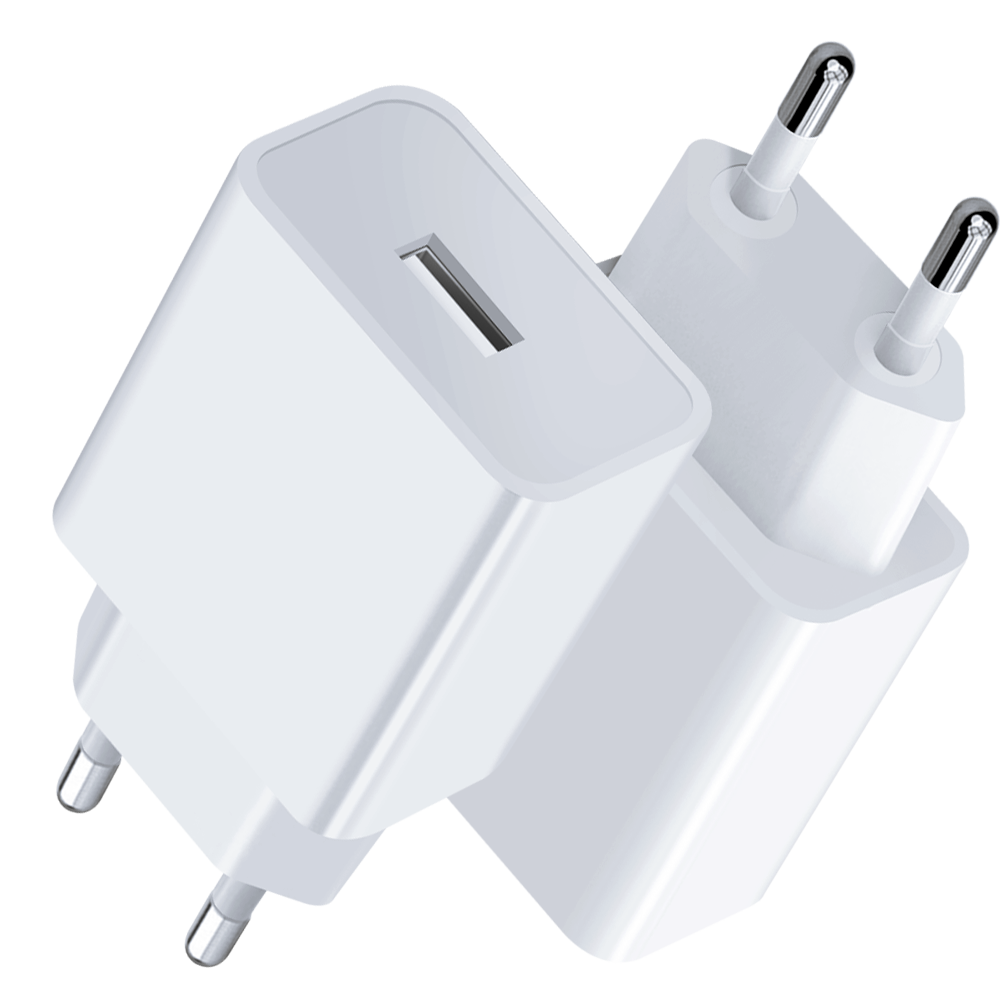USB has evolved from a data interface capable of providing limited power to a primary power source with data interface. Today, many devices are charged or powered via USB. USB has become a ubiquitous power outlet for many small devices such as mobile phones, tablets, portable speakers, and other handheld devices. Users require USB not only for their data needs, but also to provide power or charge their devices, often without loading drivers to perform "traditional" USB functions.
Can I charge any mobile device with USB-C?
Yes,you can charge many mobile devices with USB-C.USB-C is a very popular connector, and many modern devices use it, such as smartphones, tablets, laptops, and even gaming consoles. Although USB-C is indeed very versatile, not all USB-C chargers are the same. You might notice that different chargers have significant differences in charging speed and power.So there are some details to keep in mind!
Here are a few points to consider:
- Device Compatibility: Most new smartphones and tablets support USB-C charging. However, if you have an older device, it might still use a micro-USB or Lightning port. In that case, you'll need an adapter to use USB-C for charging.
- Power Output: USB-C chargers differ in power output. For example, a USB-C charger for a laptop might have a high power output, reaching 60 watts or more, while most smartphones don't need that much power. But don't worry—your device will regulate itself and only draw the power it needs. This means that even if you use a high-power charger for your phone, it won't harm your phone.
- Charging Speed: Some USB-C chargers support fast charging technologies, such as Qualcomm Quick Charge or USB Power Delivery. If your device also supports fast charging, using these chargers will allow you to charge your device quickly. If your device doesn't support fast charging, using a fast charger is still fine, but it won't speed up the charging process.
Do all USB-C cords charge the same?
In short, not all USB-C cords perform the same when it comes to charging. While they may look similar, there are many important differences between them. These differences include the quality of the cord, the charging and data transfer standards they support, and the length of the cord. These factors can affect your device’s charging speed, data transfer efficiency, and even the safety of your device.
- Quality and Construction of the Cord:
- The quality of a USB-C cord directly affects its charging capability and durability. High-quality USB-C cords usually use better materials, such as thicker copper wires, robust outer insulation, and better shielding. These high-quality cords can handle higher currents, reduce energy loss during charging, and provide more stable and faster charging for your device.
- In contrast, lower-quality cords may use thinner copper wires or inferior materials, which not only reduce charging speed but also pose safety risks due to overheating or damage. This is especially problematic in long-term use or under high load conditions, where low-quality cords are more likely to fail.
- Supported Charging Standards:
- Not all USB-C cords support the same charging standards. Modern high-end devices often support fast charging protocols, such as Qualcomm Quick Charge, USB Power Delivery (USB-PD), and others. These protocols allow devices to charge at higher power levels, significantly reducing charging time.
- However, not all USB-C cords support these fast charging protocols. To achieve true fast charging, you need to use a USB-C cord that supports the relevant standard. For instance, if your phone supports the USB-PD protocol, you need a USB-PD compatible cord to achieve the maximum charging speed.
- Additionally, the labeling on the cord might indicate the standards it supports, such as “USB 2.0,” “USB 3.0,” or “USB 3.1.” These labels not only relate to data transfer speeds but also indirectly affect charging speeds. Higher versions typically support higher currents, meaning they can charge your device faster.
- Impact of Cord Length:
- The length of the cord is also an important factor. Generally, the longer the cord, the greater the resistance, leading to more energy loss during charging. This means that if you use a very long USB-C cord, it might slow down charging speed, especially when using a high-power charger.
- If you need a longer cord, it’s advisable to choose a higher-quality one to minimize energy loss. Shorter cords usually have an advantage in charging speed because less energy is lost during the transfer of current over shorter distances, leading to higher charging efficiency.
- Relationship Between Data Transfer Speed and Charging:
- USB-C cords are used for both charging and data transfer. Higher-version USB-C cords (like USB 3.1) typically support faster data transfer rates and higher current levels. This means that with these cords, you can not only charge faster but also transfer data more quickly.
- However, lower-version cords (like USB 2.0) can still charge your device, but they might not match the data transfer and charging speed of higher-version cords. Therefore, if you need to transfer data quickly while maintaining efficient charging, opting for a USB-C cord that supports higher version standards is a better choice.
- Safety and Certification:
- Finally, using certified USB-C cords ensures the safety of your device during charging. There are many cheap USB-C cords on the market that may not have undergone rigorous testing and certification. Using these cords could lead to overheating, short circuits, or damage to your device. To avoid these risks, it’s recommended to purchase certified cords, such as those that have passed USB-IF certification. These cords not only offer better charging performance but also protect your device from potential electrical issues.
Conclusion
In conclusion, while USB-C is a very versatile connector, you should choose the right USB-C charger and cable based on your device’s specific power needs to ensure safe and efficient charging. This not only enhances charging speed but also protects your device from potential harm.